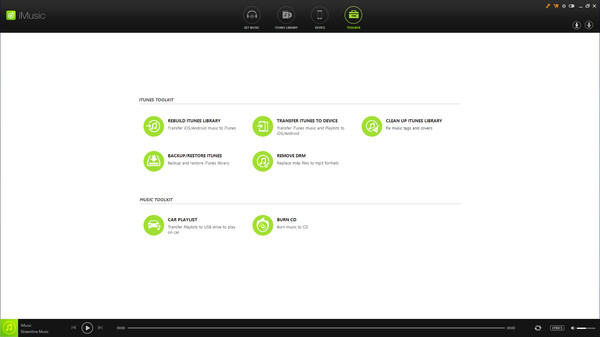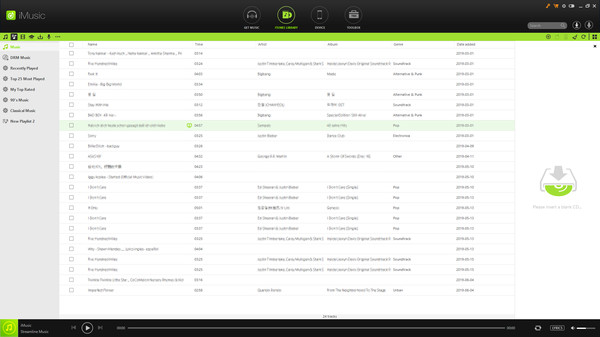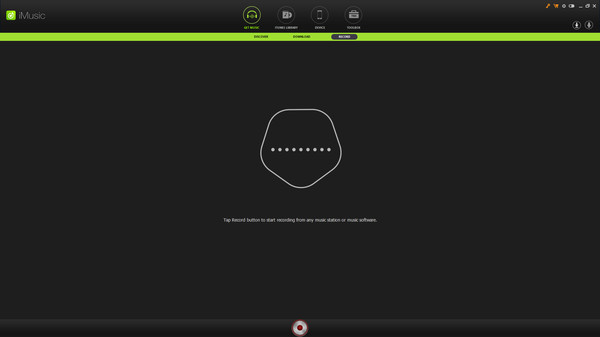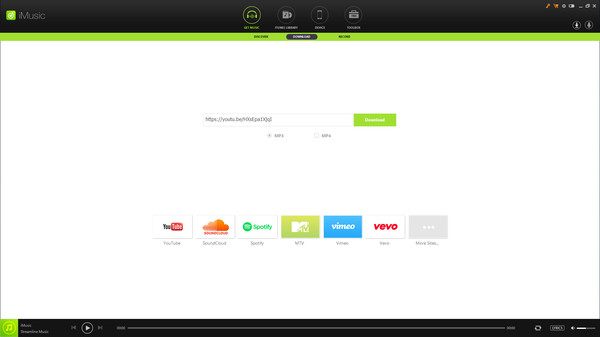
Published by Aimersoft Studio
1. • Fix Entire iTunes Library: Ability to clean up the dead or broken downloaded music tracks on your iTunes Library; fix mislabeled songs; add missing covers automatically and remove duplicate tracks.
2. 1 click to copy music from iPhone, iPad, iPod to iTunes Library without generating duplicates.
3. • Download Music from 3000 Sites: iMusic is able to download songs on your PC from more than 3,000 music sites.
4. • Car Playlist: 1 click to transfer downloaded music and playlist to USB drive to enjoy in car.
5. Sync music from iTunes Library to Samsung, LG, Motorola, Sony, ZTE, HUAWEI, Lenovo, etc.
6. iMusic is an all-in-one music manager and downloader for you to easily manage, record and download music.
7. • Built-in Music Player: Stream any music and play the music you downloaded from the Internet on iMusic.
8. • Remove DRM: Remove music DRM protection and convert downloaded M4P music files to MP3 format.
9. • Contains almost all the tools you need to manage downloaded music.
10. Transfer songs/playlists/podcasts/iTunes U from iTunes Library to iPhone, iPad, and iPod without erasing the existing data on your iPhone, iPad and iPod.
11. • Download music from online music sites from 3000+ sites.