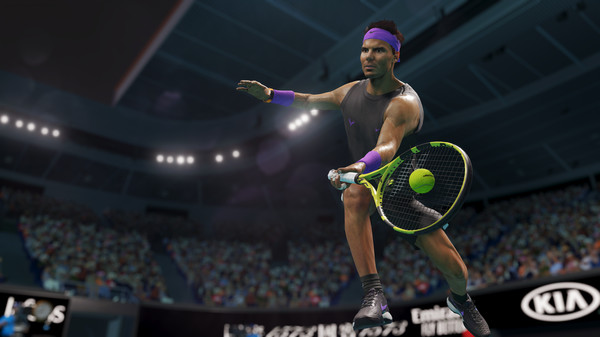Published by Bigben Interactive
1. Use the comprehensive Academy editing suite to create a player just like YOU as well as your own courts, or you can download thousands of community creations.
2. See how you compare to the big names on the ATP & WTA circuits, including Rafael Nadal, Ash Barty, Angelique Kerber and many more.
3. Relive legendary matches or create new challenges using the scenario editor.
4. Set out to conquer the world rankings in a singles career or in doubles with a friend.
5. Manage your Reputation, sponsors and performance to reach the top.