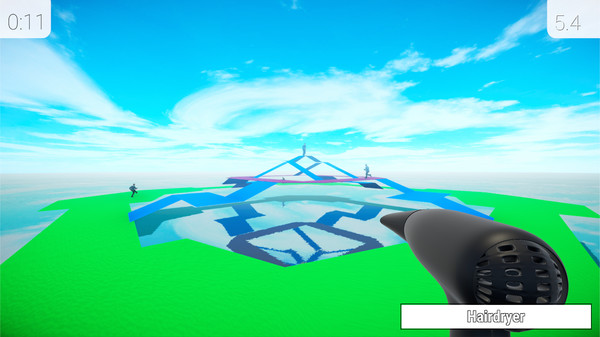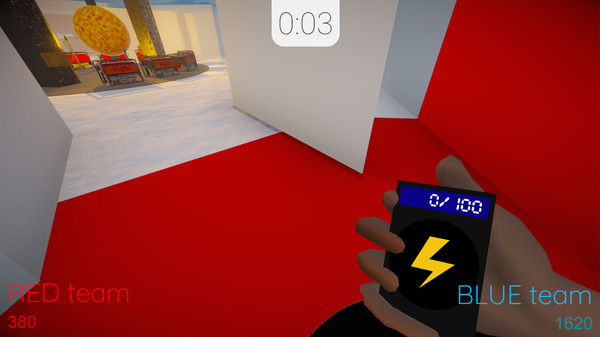Published by UTID
1. Defense a hill with a hairdryer on KOTH map, create your minefield at Trapdoor map, get into enemy bases and steal resources at Electrize map.
2. Fight in a team or split to get the points needed to change your character.
3. Early-Access-Purchase will give you exclusive visual content for customizing charscters.
4. About the GameLearn to improvise during a fight with an opponent in Stigfinnare.
5. Players on 5 different maps with their tasks and features.
6. You will always get a new experience playing this game because everything is random here.
7. You can play with your friends in private lobbies.