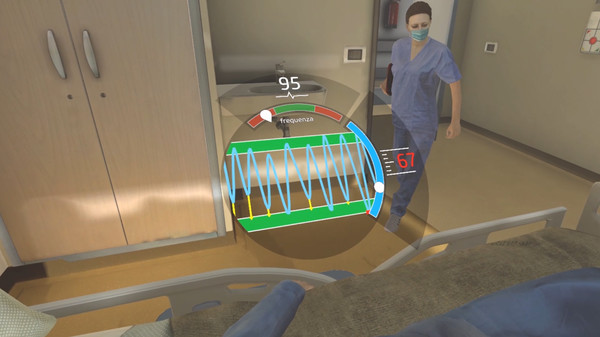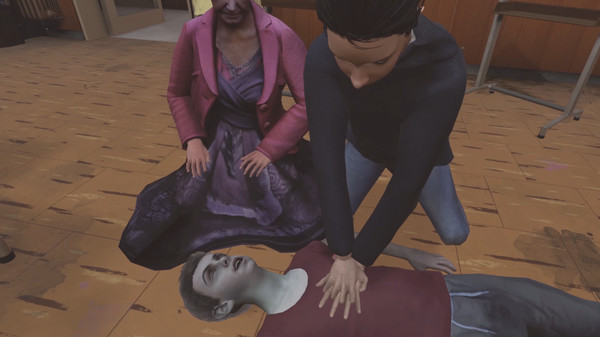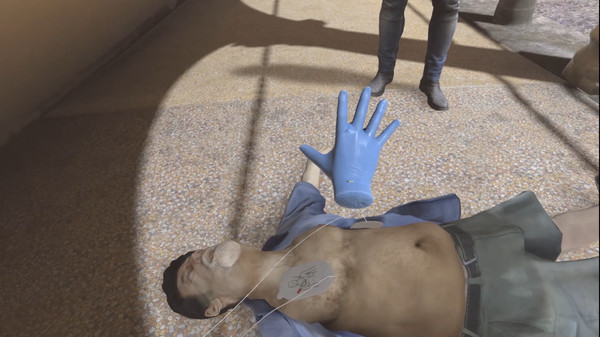
Published by Studio Evil
1. The system offers three photo-realistic scenarios in which the user is called to help a victim of cardiac arrest, receiving real-time feedback of the chest compression performance.
2. Avatar: John (Out-of-hospital cardiac arrest victim), Ian (In-hospital cardiac arrest victim), Luke (Pediatric cardiac arrest victim), Chris (Out-of-hospital bystander), Laurie (Pediatric bystander), Kate (Nurse), Mary (Teacher).
3. Before starting the experience, it is possible to calibrate the scenario in order to match the virtual victim chest with a compression device or surface.
4. Before starting, it is possible to customize some aspects, such as the AED arrival time, how many chest compression cycles to perform, which cycles should be shockable or not-shockable, and the AED that you should use.
5. Controllers are used to track the chest compressions in the dedicated phase, and provide instant feedback that will help you to adjust and improve your performance.
6. In this way, you can perform CPR on an object of your choice, preferably a manikin, getting real time accurate feedback on the depth and the rate of the compressions.
7. Each scenario differs for victim and AED availability, requiring the user to perform different protocols.
8. Our partnership with some of the most important AED producers allowed us to reproduce the real life units, with the same audio and video hints the user would get during a real emergency.
9. You will be guided through the specific BLSD protocol each scenario features: assessing consciousness, checking for breathing, calling for help, performing CPR and AED use.
10. VR-CPR is a virtual reality simulation of emergency situations, designed to be a training tool for teaching the procedure of cardiopulmonary resuscitation (CPR).
11. Each scenario shows a patient collapsing after a cardiac arrest.