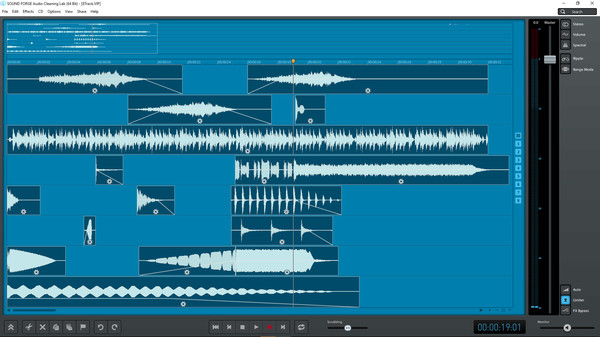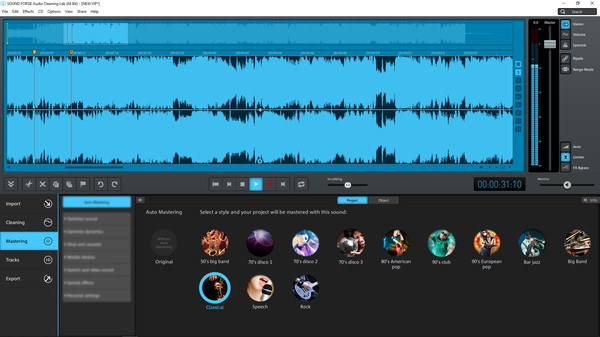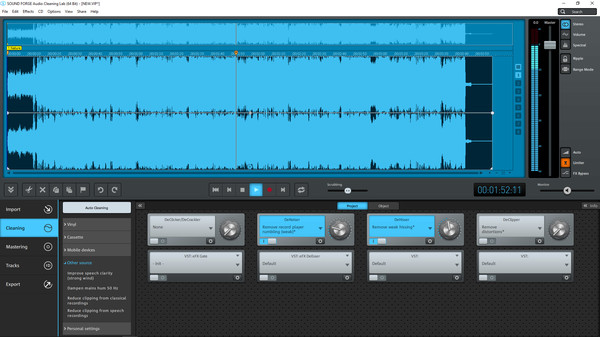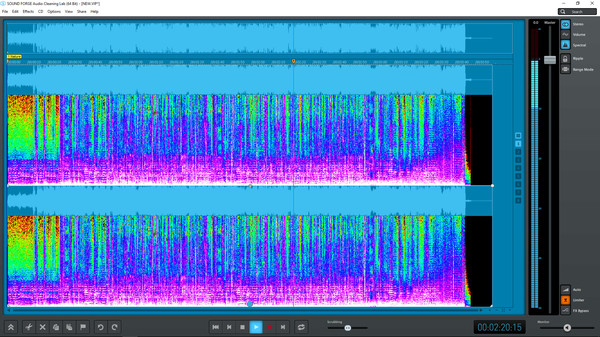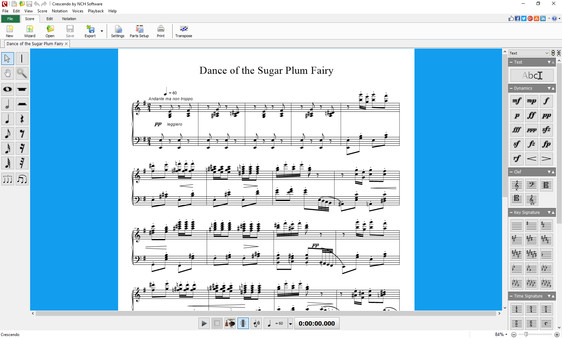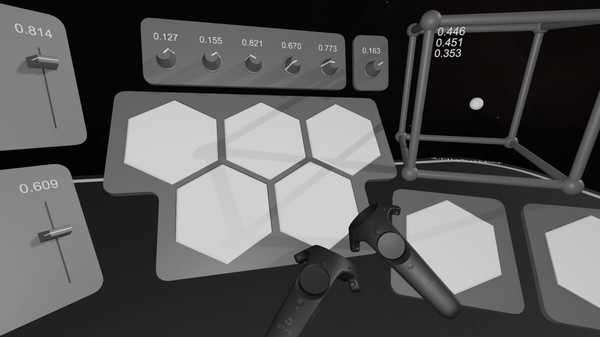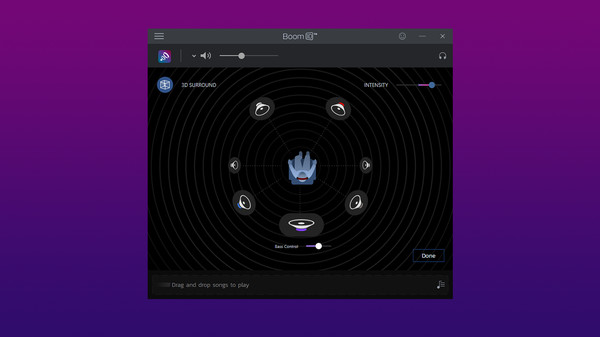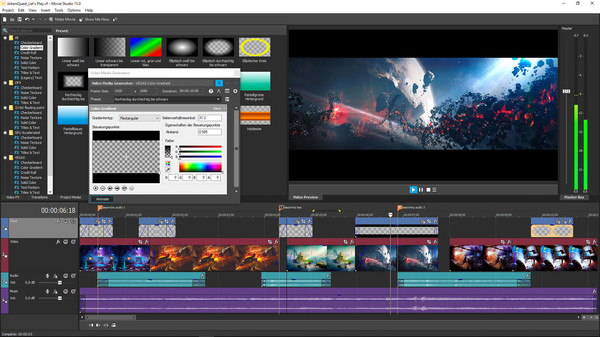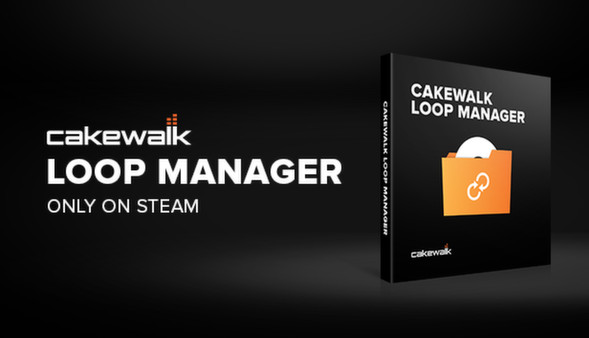ABOUT THE GAME
With SOUND FORGE Audio Cleaning Lab Steam Edition you can digitize and optimize the quality of audio in your gaming videos and Let´s Plays – all it takes is a few clicks!Enhance the sound of speech, reduce background noise and and remove hissing "s" sounds to achieve perfect sound results for your video. This specialist tool for cleaning and restoration is impressive with its easy operation, huge range of 1-click solutions and practical presets. With ProAudio technology, included as standard in SOUND FORGE, your workflow is more efficient and professional than ever before. A massive range of features and additional plug-ins make SOUND FORGE Audio Cleaning Lab Steam Edition the perfect companion for your video editing software! HighlightsThe essential features in SOUND FORGE Audio Cleaning Lab Steam Edition: Tons of presets for creating perfect sound NEW! Powerful 64-bit technology NEW! VST3 interface for seamless integration of external plug-ins NEW! 8 audio tracks offer plenty of space for audio montages Spectral display: Identify & remove noise Audio & video converter for all standard formats Professional tools for precise audio editing Over 360 presets for optimizing audioFor video sound that captivatesImport for video soundNew, more efficient algorithm: Import video files and start editing the audio track right away.Perfect video soundEnhance speech recordings and reduce background noise or sibilants – with a wide range of presets included for removing all types of noise, you can create professional-level audio quality for your gaming videos in no time at all.Video Sound OptimizerClick on your track and the Video Sound Optimizer will suggest the right effect settings for enhancing music or speech in your gaming videos.Easy media exchangeTransfer your audio or video projects with just a few clicks from SOUND FORGE Audio Cleaning Lab to any other video editing software to add the final touches to your Let's Plays!