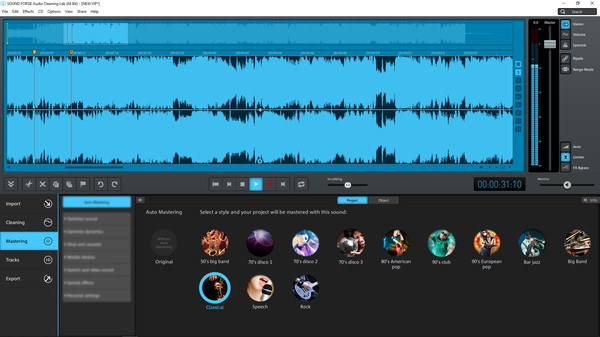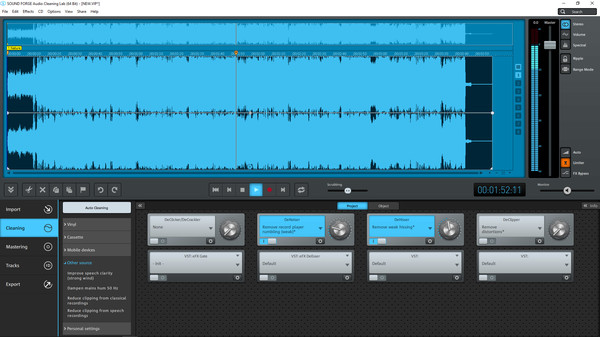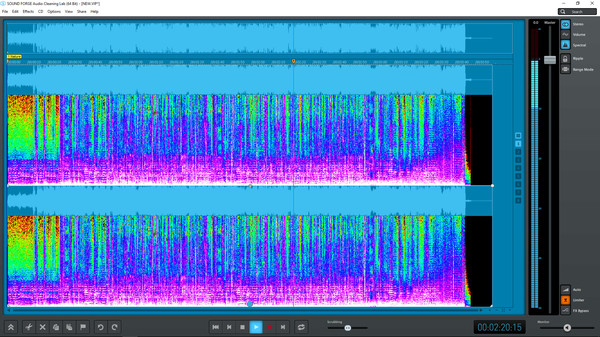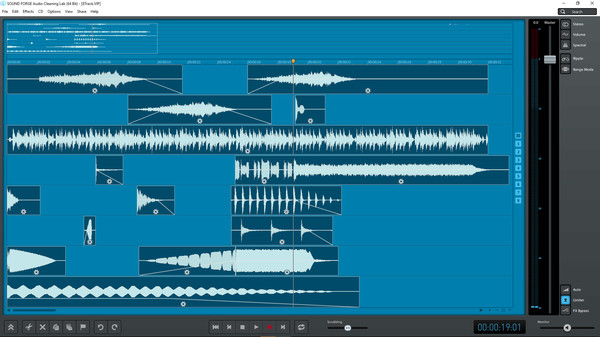
Published by MAGIX Software GmbH
1. With SOUND FORGE Audio Cleaning Lab Steam Edition you can digitize and optimize the quality of audio in your gaming videos and Let´s Plays – all it takes is a few clicks!Enhance the sound of speech, reduce background noise and and remove hissing "s" sounds to achieve perfect sound results for your video.
2. Enhance speech recordings and reduce background noise or sibilants – with a wide range of presets included for removing all types of noise, you can create professional-level audio quality for your gaming videos in no time at all.
3. Click on your track and the Video Sound Optimizer will suggest the right effect settings for enhancing music or speech in your gaming videos.
4. This specialist tool for cleaning and restoration is impressive with its easy operation, huge range of 1-click solutions and practical presets.
5. With ProAudio technology, included as standard in SOUND FORGE, your workflow is more efficient and professional than ever before.
6. New, more efficient algorithm: Import video files and start editing the audio track right away.