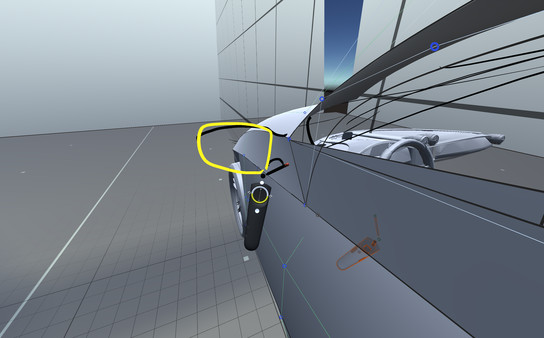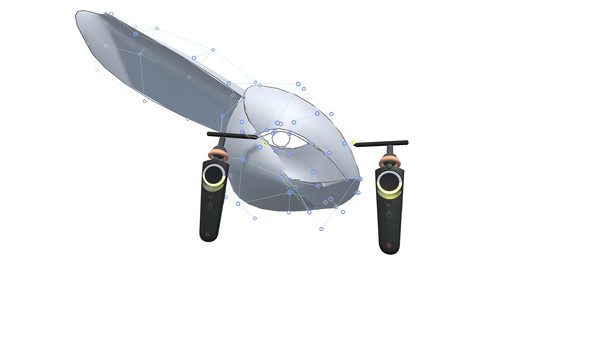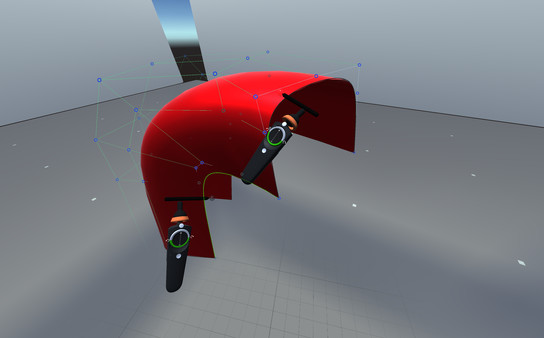Published by flyingshapes GmbH
1. The creative workflow of flyingshapes has been engineered specifically for designers of industrial objects, products and vehicles.
2. Shape your design with your hands by pushing here and pulling there using the controllers.
3. Create and shape industry-grade 3D models as if they were real objects right in front of you.
4. Don't waste any more time trying to find the perfect form of 3D objects on a 2D screen.
5. Manipulate your design intuitively by moving the controllers in your hands.
6. Invite other team-members, work with them via cloud and share your designs with people from all over the world.
7. Export your 3D-models to industry-grade formats such as STEP, STL and others for convenient transfer to your 3D printer.
8. Whether you are designing an espresso machine or a skyscraper, you will love drawing in VR space.
9. Revolutionize your design-workflow with flyingshapes, the CAD entirely reimagined for virtual reality.
10. Concept modeling and form finding have never been that intuitive.
11. From the very beginning onwards you experience all the dimensions of your object as if you were looking at a built prototype.