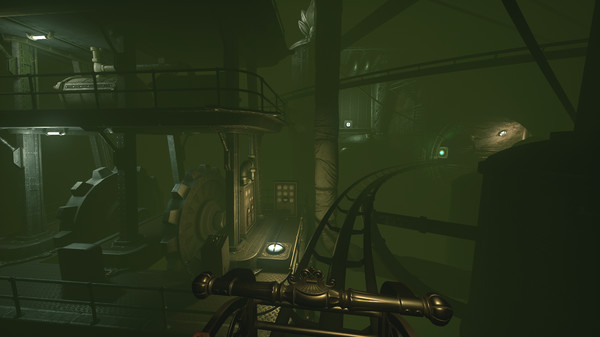Published by 1337 Game Design
1. The Marvellous Machine is not a roller coaster ride, it's a fifteen minute narrated journey in VR that lets you explore the inner workings of your mind and experience new perspectives.
2. Feel free to check out our guide "Tips for getting the most out of The Marvellous Machine" in the community hub.
3. Get yourself into a playful mood, and just go and have fun exploring! Lay aside any preconceived ideas of what you can experience and what you're capable of.
4. But please be true to yourself - if you are not truly willing to let go of yourself for a while and follow the narrator's directions closely, this experience will not be for you.
5. In the realm of the mind you are only limited by what you think is possible.